POCKETALK S2 / S2 Plus White Paper
1. Basic Information
1.1 Service Provider
Pocketalk is designed and provided by Pocketalk Corporation.
1.2 Certifications
Pocketalk and Pocketalk’s Cloud Service support ISO 27001, ISO 27017 certification as well as GDPR compliance and HIPAA compliance.
![]()
1.3 Data Flow
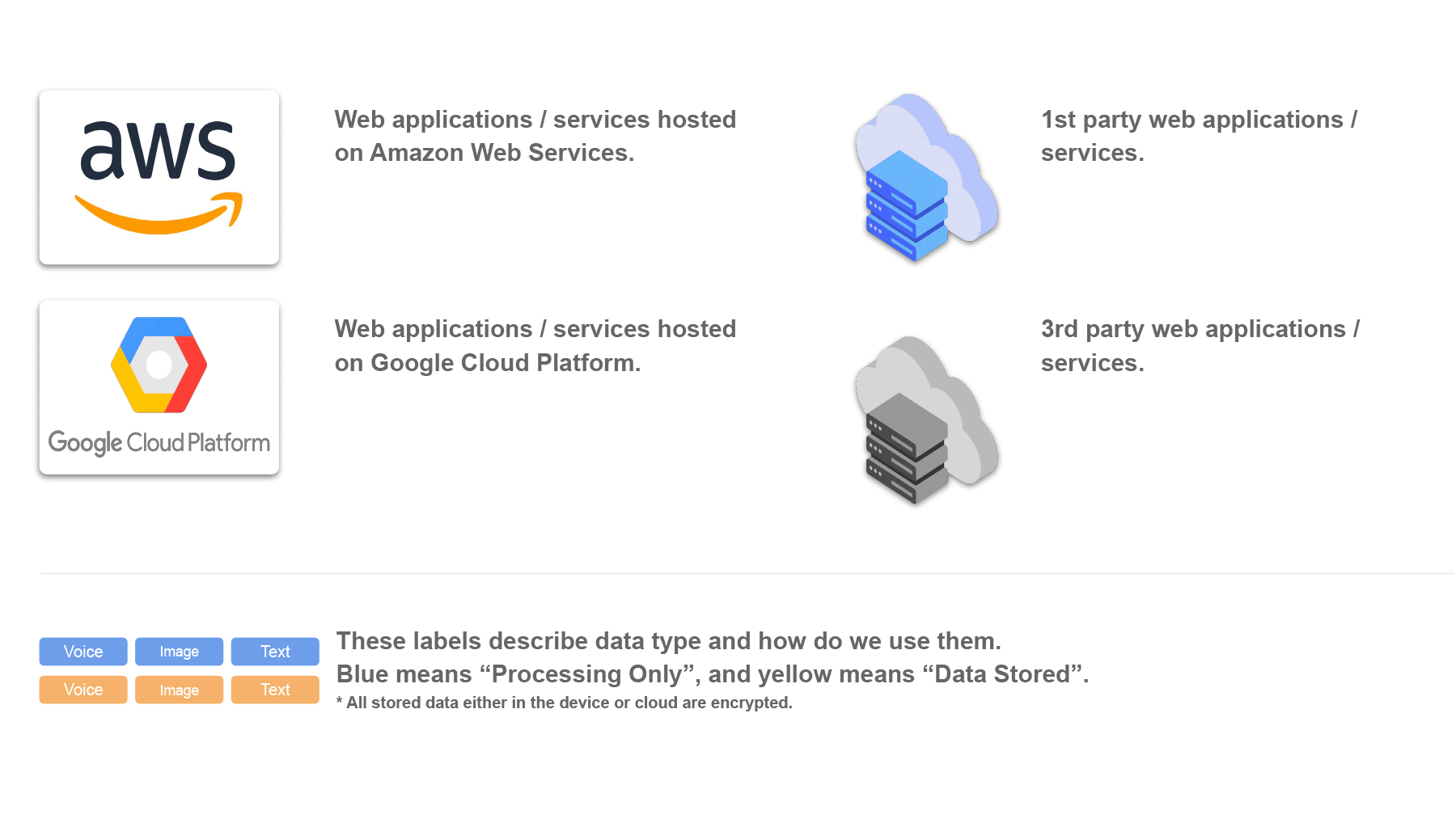
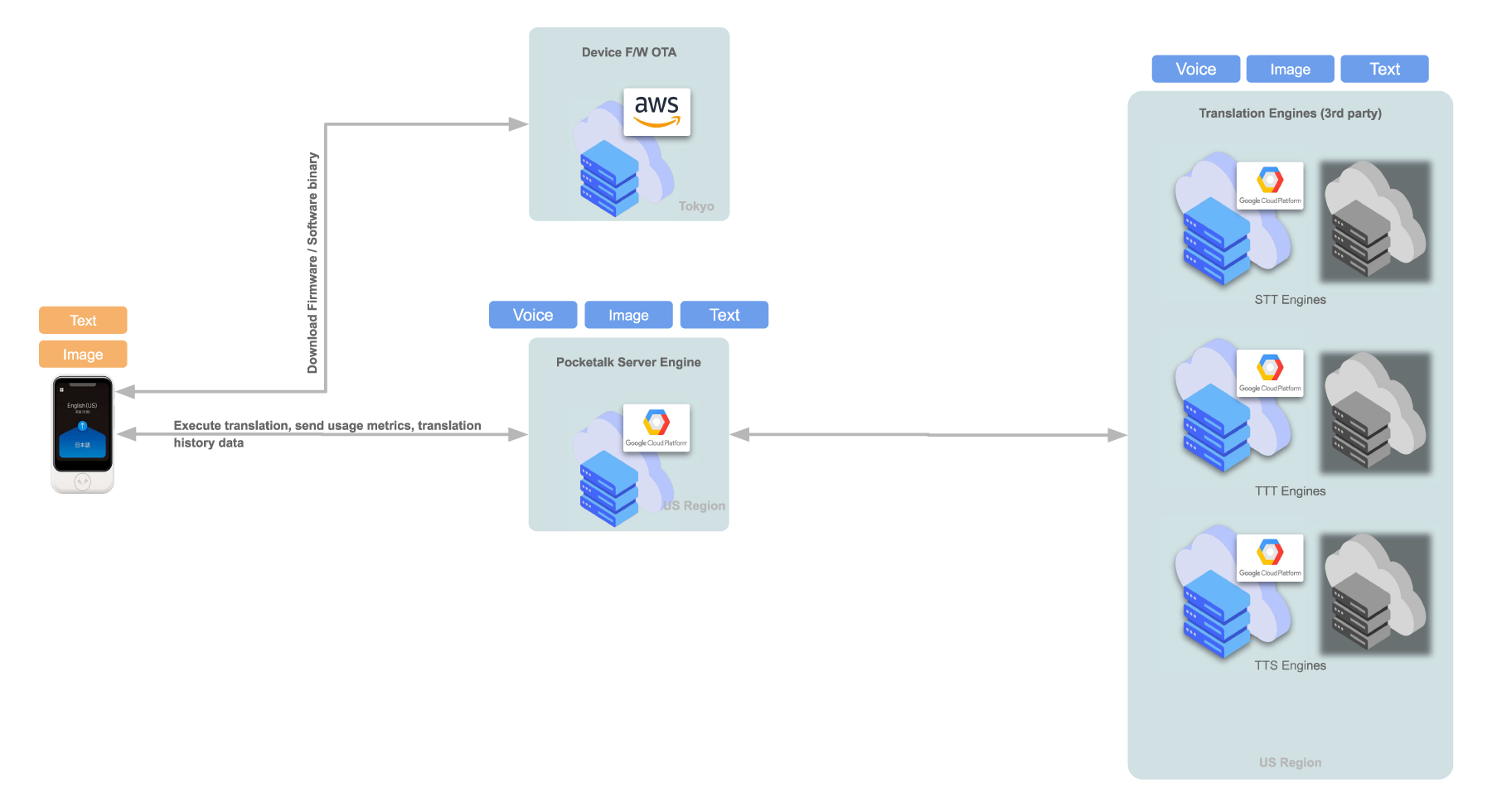
<Figure 3. Pocketalk S2 High Level System Architecture>
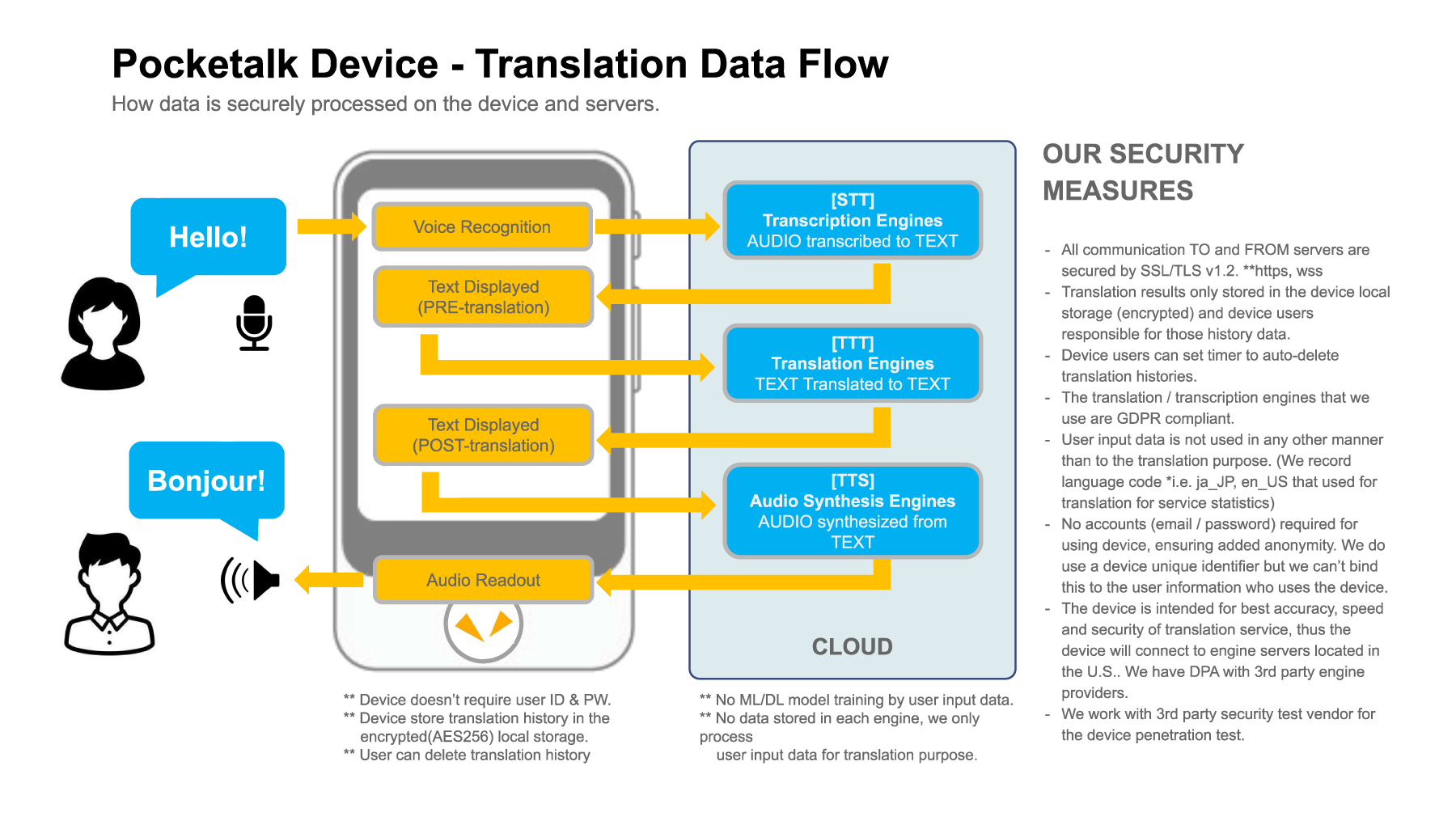
<Figure 1. Pocketalk – Translation Data Flow>
1.4 User Data
Pocketalk stores user related data below.
[IMPORTANT]
These data are stored in the device local storage only.
- Translation History (Transcribed Text)
- Translation History (Translated Text)
- Translation History (Synthesized Audio)
- Device setting user preferences
Customers can delete and / reset above from the device setting menu at any time.
2. Features
2.1 Key Features
2.1.1 Voice Translation & Supported Languages
Real-time two-way voice translation: Speak into the device and get instant translations in another language.
Supports more than 80 languages: Covers a wide range of languages for global communication.
2.1.2 Camera Translation & Supported Languages
Translate text from images: Point the camera at signs, menus, or documents to get instant translations.
Supports more than 50 languages: Covers major languages for convenient text translation.
2.1.3 Global Communication
Built-in eSIM: Provides internet connectivity in over 170 countries and regions without the need for a local SIM card.
2.2 Product Specifications
| SPEC | Pocketalk S2 | Pocketalk S2 Plus |
|---|---|---|
| Dimensions [mm H×W×D] | 91,6 × 53,8 × 11,5 | 123 × 65 × 11 |
| Weight [g] | 75 | 125 |
| Screen size [inch] | 2.8 | 3.97 |
| Screen resolution [px H×W] | 640 × 480 | 800 × 480 |
| Body color | White | |
| Battery | Lithium-ion battery | |
| Battery capacity [mAh] | 1200 | 1550 |
| Charging | USB Typ-C Input voltage: Up to 5V Input current: Up to 2A |
|
| Bluetooth | 4.2 | |
| SIM card slot | nano SIM | |
| Data communication method, supported frequency bands | 3G [W-CDMA] 1/2/5/6/19 4G [FDD-LTE] 1/2/3/4/5/7/8/12/13/17/18/19/20/25/26/28B [TD-LTE] 38/39/40/41 |
|
| Wi-Fi | IEEE802.11a/b/g/n 2.4GHz:1~11ch 5GHz:5.2GHz(W52)、5.3GHz(W53)、5.6GHz(W56) |
|
| Speaker | × 2 | × 1 |
| Microphone | Dual microphones with noise-canceling function | |
| Camera | × 1 | |
| Storage temperature | –20℃ to 45℃ (non-condensing) | |
| Operating temperature | 0℃ to 40℃ (non-condensing) | |
| Continuous standby time | 179 hours | 213 hours |
| Charging time | 75 minutes | 105 minutes |
| Watt-hour rating [Wh] | 4.56 | 5.89 |
| Supported languages for voice translation | Voice & text: 90 languages Text only: 2 languages |
|
| Supported languages for camera translation | 56 languages | |
| Coverage area | More than 170 countries and regions | |
| Package dimensions [mm H×W×D] | 138.8 x 139.7 x 36.5 mm | 176.3 x 139.7 x 36.5mm |
2.3 Instructions, Manual & Safety Information
Please refer to the online manual on https://pocketalk.link/support.
3. Support
3.1 Information Notification
Official Website: Latest news, updates, and FAQs are available on the official Pocketalk website.
Email Notifications: Users may opt-in to receive important information and updates via email.
3.2 Troubleshooting
Self-Service Resources:
Users are encouraged to utilize the following resources for troubleshooting common issues:
- Online manual (https://pocketalk.link/support).
- FAQs addressing frequently encountered problems.
Contacting Support:
If self-service resources do not resolve the issue, users can contact support through the following channels:
Form: Submit a support ticket via online inquiry form.
3.3 Implementation & Operation
The device is ready to use out of the box. No additional software installation or complex configuration is necessary.
Quick start guides and tutorial videos are available online (https://pocketalk.link/support) to familiarize users with the device’s features and operation.
4. Security Framework
Pocketalk is a state-of-the-art tool designed to facilitate real-time, accurate language translation, empowering global communication. Our device leverages the flexibility and extensive security features of Android OS, tailored to meet the needs of enterprise customers. The device doesn’t have GMS(Google Mobile Services) such as Google Play, Google Chrome,..etc and any 3rd party apps. All apps for customers are developed, tested, and signed by Pocketalk digital signature.
4.1 Device Security
4.1.1 Secure Boot & Verified Boot
Secure Boot ensures that the device only runs firmware and software that are signed by trusted digital signature. This prevents unauthorized software from being loaded during the boot process, protecting against low-level attacks, and ensures that the OS has not been tampered with, safeguarding against malware and unauthorized modifications.
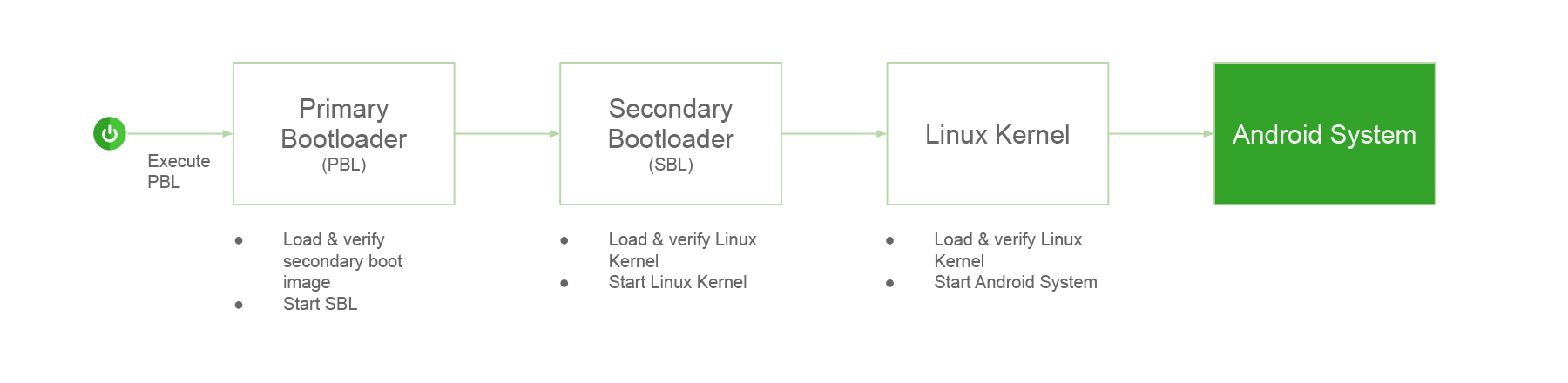
<Figure 2. Pocketalk – Boot Process>
4.1.2 Device Encryption
The device employs FBE (File-Base Encryption) AES-256-CTS by default, protecting all sensitive data.
- Granular Protection
- In the context of Pocketalk, FBE provides more targeted protection. Sensitive data, such as user preferences or translation logs, are encrypted independently of the system files, ensuring that this data remains secure even if the device is compromised while powered on.
- Performance Efficiency
- Since FBE only decrypts specific files as they are accessed, it can reduce the performance impact compared to FDE(Full-Disk Encryption), which requires decrypting the entire disk upon bootup.
4.2 Application Security
4.2.1 Application Sandboxing
Each application runs in its isolated environment, preventing malicious apps from accessing or tampering with other applications or system resources to reduce the attack surface and minimizes the potential impact of a compromised app.
Pocketalk doesn’t allow 3rd party application installation, which is protected by custom Android firmware level.
4.2.2 Removed Unnecessary Apps and Disabling unnecessary services
Pocketalk’s system only runs apps and background services that are tied to the value(features) it provides. This also helps to reduce the performance and battery consumption impact for better customer experience.
4.2.3 Regular Security Updates
Pocketalk provides regular security patches and updates, ensuring that the device remains protected against the critical threats.
4.3 Network Security
4.3.1 Secure Communication Channels
All data transmitted between the device and translation engines is encrypted using HTTPS or WSS (TLS v1.2). Communication always starts from Pocketalk to trusted servers, no server push allowed.
4.3.2 Prevent from Wireless Attack
The following measures are taken to protect against wireless communication attacks
- Wi-Fi
- Unnecessary network functions and services are disabled.
- Bluetooth
- Data communication via Bluetooth is disabled.
- Keep the device non-discoverable.
4.4 Physical Security
4.4.1 USB Communication
Pocketalk is equipped with USB-C (USB 2.0) and this is for battery charging only.
The USB doesn’t allow data communication by the hardware design.
4.5 Data Privacy and Compliance
4.5.1 GDPR Compliance
Pocketalk is designed to comply with the General Data Protection Regulation (GDPR), ensuring that personal data is handled responsibly. User preferences, Translation history (audio and text) stays in the encrypted device local storage. Our customer can delete those from the device menu UI, also can set a timer to delete automatically.
4.5.2 Data Anonymization
Data collected by Pocketalk will never be tied to a specific person. It never asks to enter a user account (email and password) to enhance privacy and minimizes the risk of data breaches.
4.5.3 Data Processing
Pocketalk sends customer’s voice audio data and transcribed text data to translation engines such as STT(Speech-to-Text), TTT(Text-to-Text), and TTS(Text-to-Speech) over the internet. Pocketalk has DPA with all translation engine providers. In case, if you need to have a DPA contract with Pocketalk, please contact your sales representative.
4.6 Device Management
4.6.1 OTA (Over-the-Air) Updates
Security updates and patches are delivered over-the-air, ensuring that all devices remain up-to-date with the latest security enhancements. Pocketalk detects new software updates via Cellular or Wi-Fi internet access, and requires Wi-Fi for downloading the new software.
4.7 Security Audit
We ask the 3rd party security expert to test Pocketalk security at least once in a year. If we made major changes on its core implementation, we’ll run the security audit before we release the major software update.
5. Service Provision & Contract
5.1 Service Usage Conditions (Terms of Use)
Please refer to the latest Terms of Use available online for the Service Usage Conditions.
https://pocketalk.link/tou
5.2 Service Level Objective (SLO)
Pocketalk is operating under the following SLO.
| Service hours | 24/7 |
|---|---|
| Availability |
99,0% ** Excluding the scheduled maintenance time |
| Average occurrence and outage time | 2 〜 4 times / year, Each scheduled maintenance may cause service outage time of up to 6 hours. |
5.3 Government Approval, Authorization, Certification, Notification,etc.
If any government approval, authorization, certification, notification, is required in order for the user to use the device, the user shall handle such issues at the user’s own expense and responsibility, unless the distributor is able to obtain such approval, authorization, certification, notification, etc.